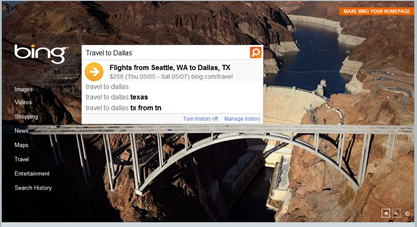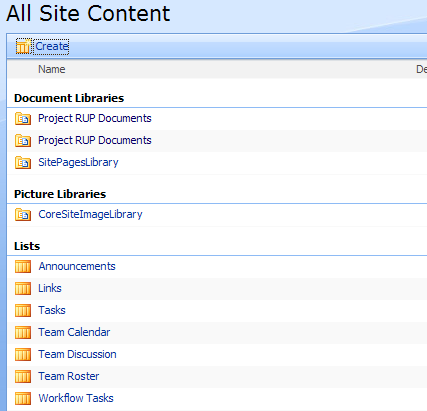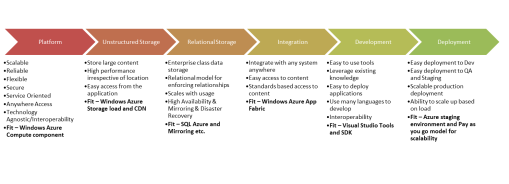In a previous post, I discussed five reasons to consider Windows Phone 7 for your enterprise mobile communications needs. In this post let us discuss the top five reasons to wait before you take the plunge with Windows Phone 7.
Windows Mobile and Blackberry were the most viable options for the enterprise before the arrival of the iPhone. The iPhone 2G was a great consumer phone and its popularity eventually led to businesses adopting it for their enterprise needs. Unlike consumers, business users need better mobile device management and security, standardized hardware, ability to deploy applications easily to their mobile workforce and better connectivity to enterprise applications. Windows Phone 7 falls short in fulfilling these requirements.
#1: Windows Phone 7 – VPN Support – Non-existent
In my view, this is the single most important reason to stay away from Windows Phone 7 at this time. If you need IPSEC VPN access or use a third party VPN client for your mobile users, Windows Phone 7 is not for you. You may be expecting third party VPN vendors like Cisco, SonicWall to develop VPN applications. However, these types of applications are not possible at this time, since the device does not support a low level access to the network which is required by these VPN clients. This lack of socket support is also the reason why there are no VOIP applications like Skype on WP7.
#2: Windows Phone 7- Enterprise Security with EAS – Limited
Exchange Active Sync(EAS) allows mobile users to access their mailbox, calendar, tasks etc. from a corporate Exchange 2003, 2007 or 2010 sever. Since mobile devices are prone to theft/loss, EAS allows administrators to enforce policies on the device like a device lock password strength, minimum password length policies, idle time threshold before prompting for password etc. EAS allows administrators to remotely wipe your phones of all sensitive data. The current version of EAS supports about 30-40 policies. However if you invest in Windows Phone 7 you can only use a small subset of these policies. Want to disable the camera for your business phones? Want to block certain applications, and disable SMTP? You are out of luck because only the following policies are supported in the first release.
Password Required – Requires that a password contains numeric and non-numeric characters
Password Expiration – Enables the administrator to configure a length of time after which a Windows Phone password must be changed
Password History– Specifies the number of past passwords that can be stored in a user’s mailbox, and does not allow a user to reuse a stored password
Allow Simple Password – Enables or disables the ability to use a simple password such as 1234
Minimum Password Length – Specifies the minimum password length
Maximum inactivity time lock – Specifies the length of time that a Windows Phone can go without user input before it locks
Maximum failed password attempts – Specifies how many times an incorrect password can be entered before the device wipes all the data
#3: Windows Phone 7- Mobile Device Management –Non Existent
The iPhone currently supports Mobile Device Management through third party MDM servers. These third party servers allow enterprises to push configuration profiles, enforce security policies and provide the peace of mind that only trusted users can access data on your corporate network. The System Center Mobile Device Manager, Microsoft’s MDM server currently does not support Windows Phone 7. This leaves Exchange Active Sync (EAS) as the only available option to manage your devices.
#4: Windows Phone 7 – Application Delivery – Limited
The Windows Phone marketplace is a great location to discover applications that enhance your mobile experience. If you are in the business of creating applications for public consumption, Windows Phone 7 is a great platform to invest in. The development toolset integrated with Visual Studio allows you to create compelling mobile applications quickly. However if you are looking to develop and deploy internal applications, the marketplace becomes a constraint. The current release of Windows Phone does not have application side loading capabilities. So when you create an internal application the only way to deploy this to Windows Phone 7 devices is to publish it to the marketplace. You would have to build authentication into the application to limit unauthorized access. This lack of side loading support is detrimental for the deployment of line of business applications on Windows Phone 7.
#5: Windows Phone 7 -SharePoint and Office 365 Support – Limited
You may have seen some WP7 demos about SharePoint support. True, the support for SharePoint 2010 under the Office hub is the best SharePoint experience on a mobile device. However you will need SharePoint 2010 and ForeFront Gateway configured to access your sites under the Office hub. If you have not upgraded to SharePoint 2010 you are out of luck. If you have migrated to BPOS/Office 365 you are out of luck. Though Email hosted on the cloud is supported through Outlook Mobile, the hosted version of SharePoint called SharePoint Online is not supported yet on Windows Phone devices.
Final Verdict:
In my view WP7 is a great prosumer OS. If you are interested in increasing productivity, Windows Phone 7’s glance and go user interface, Office Integration, SharePoint 2010 integration and Outlook Mobile connected to Exchange provide the best productivity experience on a mobile device. But if you are looking to standardize on a device for your enterprise, look elsewhere. Windows Phone 7 is a great device to use, but not yet there for full enterprise support. However, Microsoft has committed to provide at least two updates this year and you can expect VPN, MDM and other capabilities within the next year or two.
Some helpful Links to get more information regarding WP7 for enterprises
Microsoft’s Enterprise Mobility Kit – Microsoft’s datasheet and presentation about Windows Phone 7
http://www.infoworld.com/d/mobilize/how-avoid-smartphone-exchange-policy-lie-004
http://windowsteamblog.com/windows_phone/b/windowsphone/archive/2010/06/07/windows-phone-7-means-business.aspx
EAS policy List for Exchange 2010